· 2 min read
Get started with SignageX
Getting Started with SignageX Digital Signage Software for Android TV
SignageX is a powerful digital signage solution designed to simplify the management of digital displays. With SignageX, you can easily add and schedule content, build playlists, and monitor screen health from anywhere with an internet connection. In this guide, we’ll walk you through the process of setting up SignageX on your Android TV.
Getting Started
1. Create an Account
First, you’ll need to create an account on SignageX. Visit web.signagex.app and sign up for a free account.
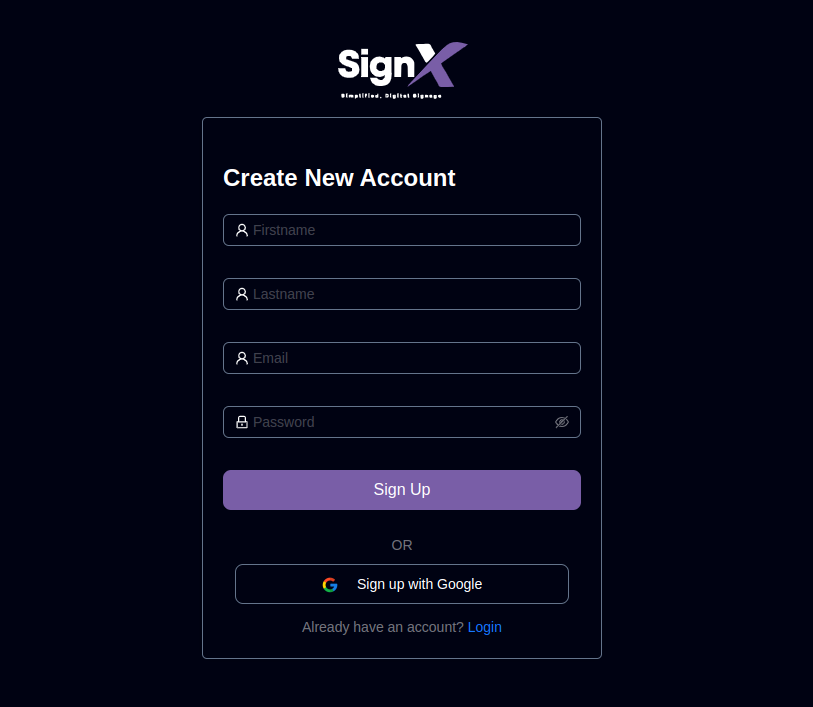
2. Install the SignageX App on Your Android TV
Next, download the SignageX app from the Google Play Store on your Android TV. Install the app and open it from your Android TV’s home screen.
3. Verify Your Code
Once the SignageX app is launched on your Android TV, please wait a few minutes for it to boot up. You’ll see a unique PIN code displayed on your screen.
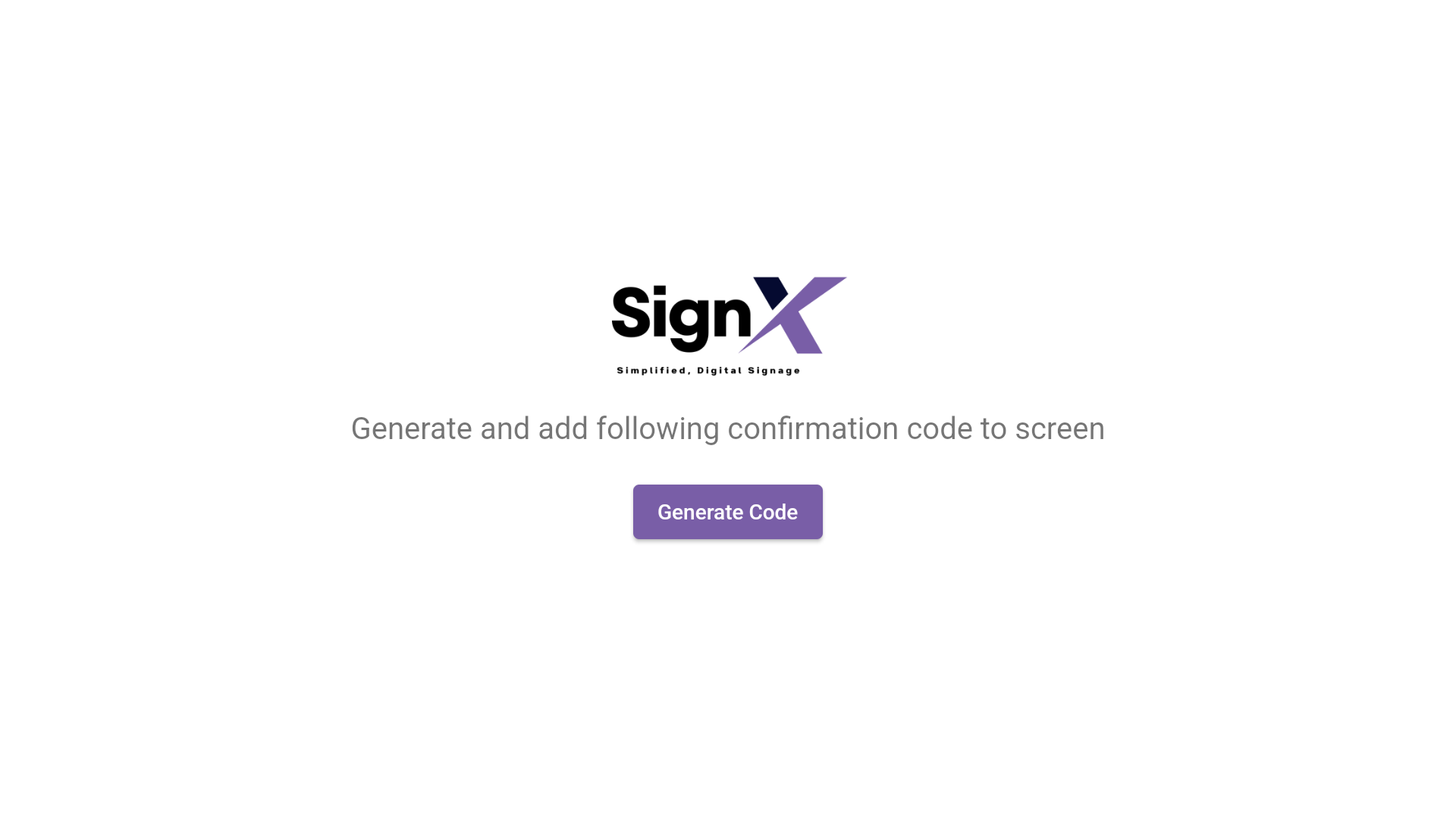
Click on Generate Code button and generate verification code.
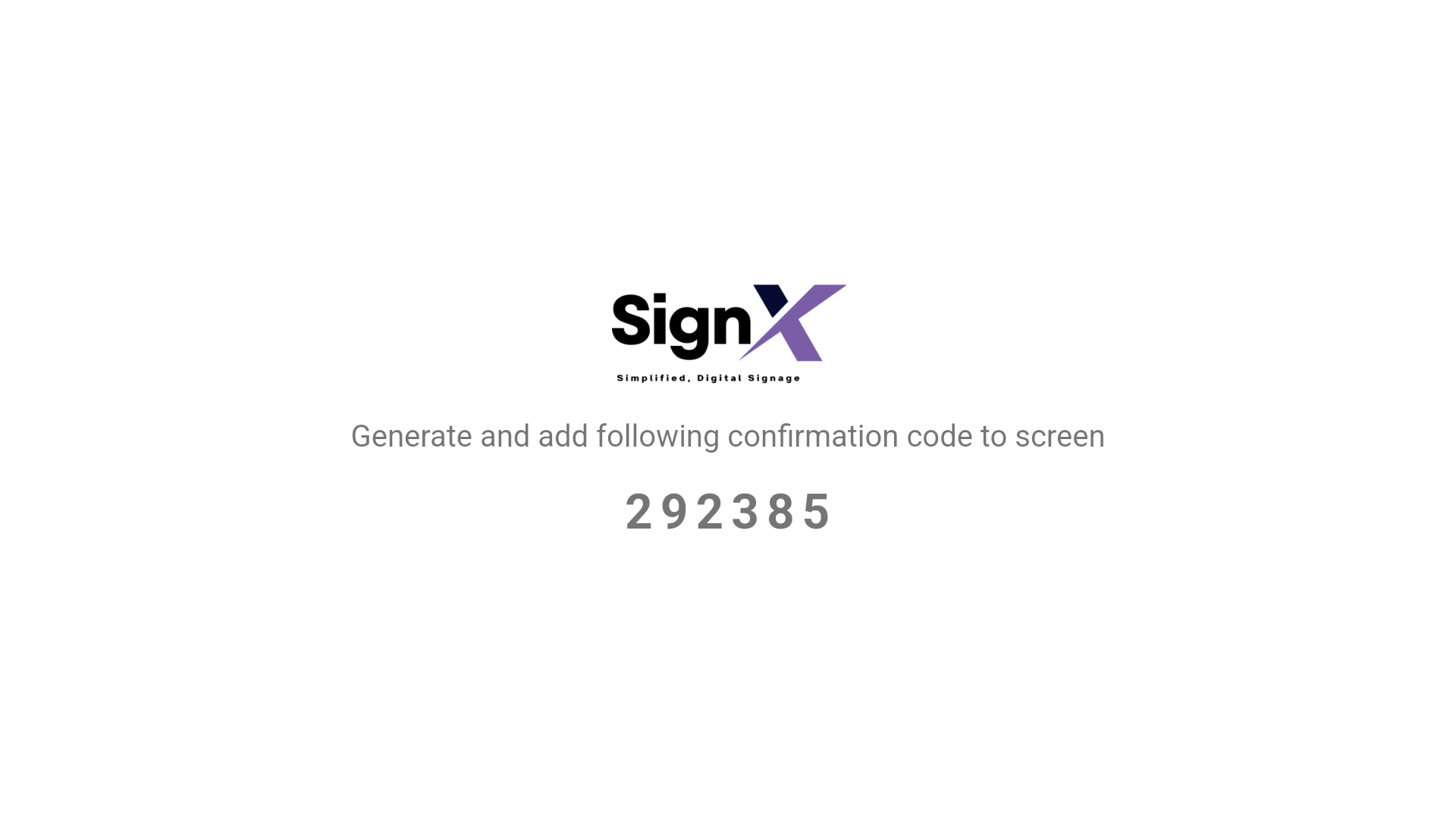
Enter this PIN code in the designated field on the SignageX website to link your account with your Android TV. Visit web.signagex.app and navigate to add new screen section.
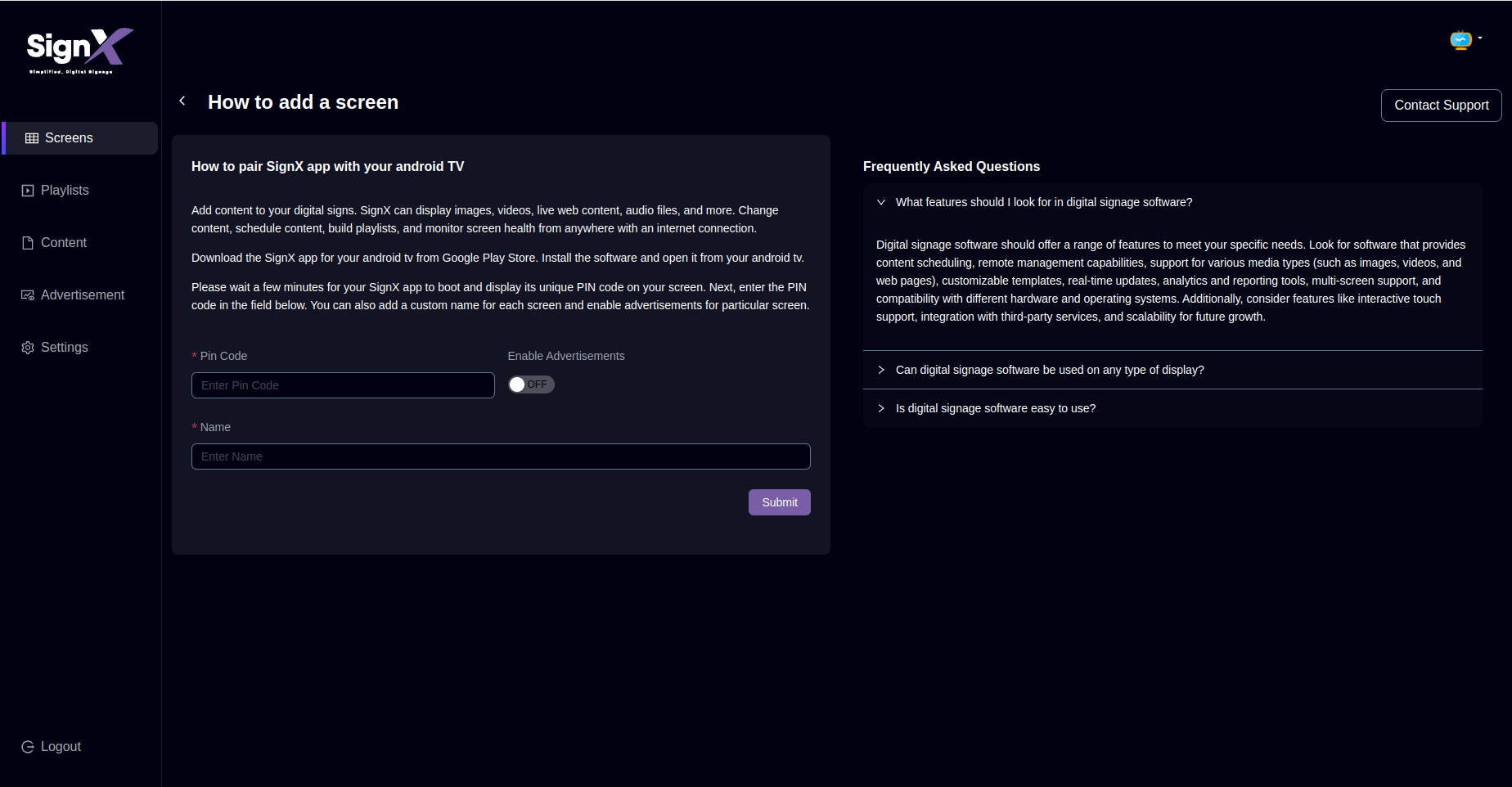
Add verification code, name for particular screen. If you need ad contents toggle enable_notifications switch.
With that you have successfully paired android tv screen with dashboard. Congratulations! 🎉
4. Upload Media
Now that your SignageX app is linked to your account, you can start uploading media content. SignageX supports a variety of media types, including images, videos, live web content, and audio files.
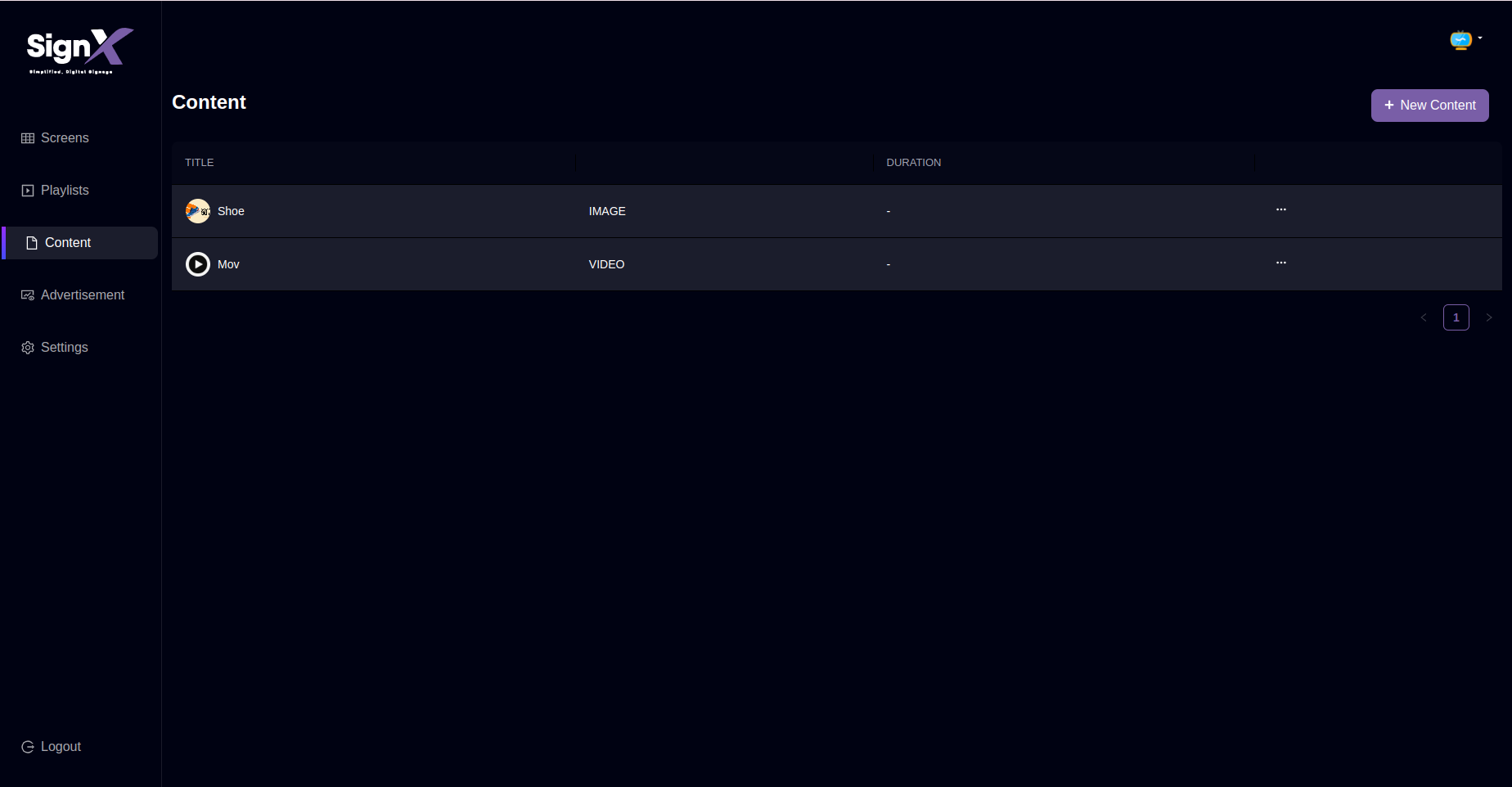
You can drag and drop video(.mp4) or image(.jpeg, .png, .gif) contents as your wish.
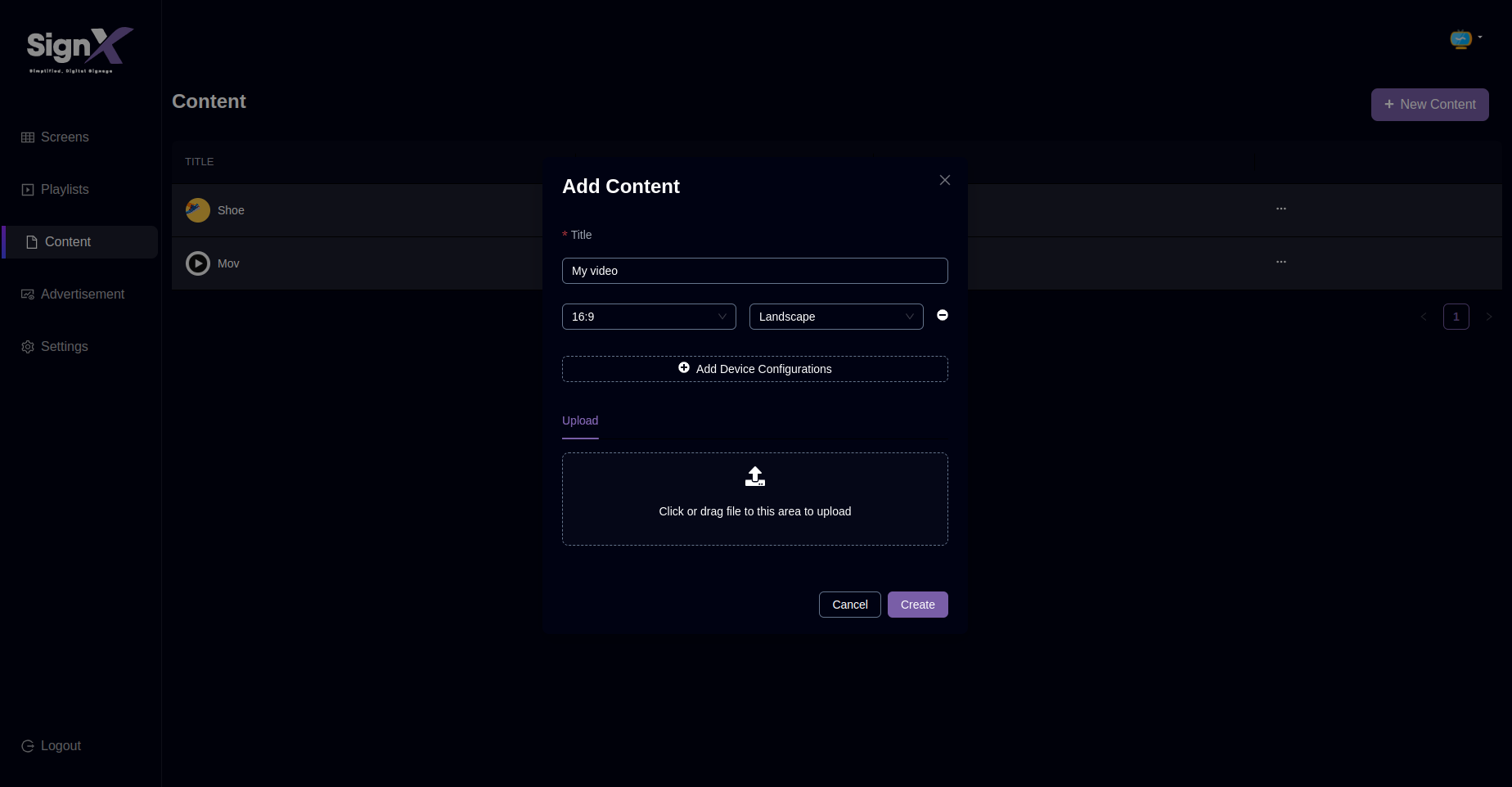
With that you have successfully setup contents for your paired screen. Once again, congratulations! 🎉
5. Enjoy Digital Signage
With SignageX set up on your Android TV, you’re ready to enjoy seamless digital signage. Customize your content, schedule playlists, and manage your displays effortlessly.

Conclusion
Setting up SignageX on your Android TV is quick and easy. By following these steps, you’ll be able to create dynamic digital displays in no time. Get started with SignageX today and take your signage to the next level!